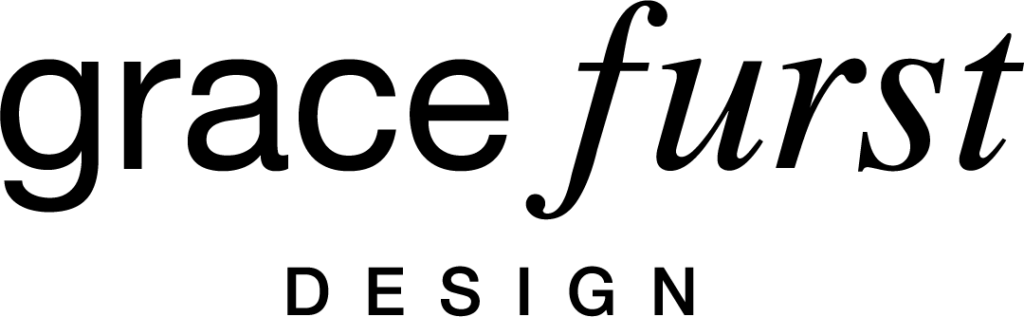Web Maintenance
1 month free!
- Regular updates of all plugins, themes, WordPress Core, etc.
- Regular website and database backups
- Broken link inspection & repair
- Spam comment removal
- Any/all actions that keep your website up and running as is
Don't Wait For Your Website To Break, Subscribe Now!
Why Choose Me?
With so many agencies and freelancers to choose from, it can be hard to know who to pick. But let’s keep it real – it’ll be hard to find someone who can match my skill, price-point, and speed.
Experienced
This isn't my first rodeo! I've been creating websites for years - so let's build something great together!
Detail Oriented
Your website will be pixel perfect. Every aspect of your website will be addressed, and I'll never leave a stone unturned.
Efficient
I've perfected the method to create a professional website in a fraction of the time it takes agencies and other freelancers.
Web Maintenance
FAQ
Why do I need monthly maintenance?
All WordPress websites need monthly maintenance. If your website is not maintained regularly, your site is left vulnerable to security risks and incompatible software releases that can lead to fatal website errors.
Do I need to do anything for the maintenance service?
This is a hands-off service designed to keep your website up and running so you can focus on what’s most important – your business! I take care of everything for you. You will only hear from me should there be any problems or changes to the plan.
What if I decide I don't want the maintenance service anymore?
The monthly maintenance plan can be discontinued at any time.
If the yearly plan is cancelled before a the full year is complete, the service will be prorated at the monthly price of $30 per month. A refund will be given for the remaining number of months you have not received the service.
What do you need from me to get started?
Fill out the form with basic information about your website. Once I review your information, I will reach out with next steps.
To start services, I will need to access to your website host and WordPress dashboard. I recommend creating a new user with admin privileges – this article explains how to add a new user in WordPress.